The Samsung Galaxy Buds are wireless Bluetooth earbuds that were specially designed by Samsung Electronics and were first released on March 9, 2019, as they succeeded the Samsung Gear IconX (Smartwatch), which was released in 2013. Since the buds were released, they have gone through different upgrades in recent years. Below are some of the Samsung Galaxy Buds models that have been released:

Now that you have seen the list of Samsung Galaxy Buds, let’s look at some challenges you might be facing below and give tips on how to solve them.
How to Connect Galaxy Buds With a Samsung Phone
To pair the Galaxy Buds with a Samsung phone, follow these steps:- First, you need to open the Galaxy Wearable app, which is preinstalled on your Samsung phone, and then click “Start”.
- To get your Galaxy Buds active, you will need to put them back in their case and close the lid for 5-6 seconds.
- Next, open the case’s lid.
- Tap your earbuds when they appear on your Samsung phone screen.
- Then you will tap “OK” to approve pairing between the two devices.
After connecting them, you will get an option for noise-cancelling, blocking touches, ambient sound, and other settings that you can explore to make your Galaxy Buds fit what you want.
Now that you can open your earbuds case, you will receive an automatic pairing notification on your phone, which also shows stats for the Samsung Galaxy Buds battery life. When you close the case, it will disconnect.
Read more: https://www.investingport.com/how-to-connect-your-samsung-galaxy-buds-to-any-device-in-2023/