With the aid of many screen recorder tools, the process of screen recording has been made easy. The era of spending hours on end trying to capture all that goes on on your screen is long gone. This has greatly helped in shaping and enhancing the aspect of recording and remote work in various forms. You can now capture every part of your screen and mold it onto whatever you want to. From recordings on virtual meetings to personalized recordings and all other forms, we can see a massive improvement in the ease of convenience for screen recording with these tools. Firstly, let us start with the basic terms
What is screen recording?
The process of capturing an ongoing session on your screen is called screen recording. This can be used for several purposes by an individual. The main purpose of screen recording is only known to the individual behind the screen. However, one cannot but appreciate the several tools and software which have aided the video recording process in various forms.
Why do we need screen recording?
Screen recording helps to give a detailed view of a past event or session. If you ever need to reference a particular event on your tablets, desktops, phones, or laptop, screen records can come in handy. Asides from that, screen recording gives accurate information on past events. This is because it is almost impossible to alter a screen recording. So, what you see is basically what you get in terms of screen recording. Screen recording can also be used in various professions that require the creation of video editing and all aspects of media.
Screen recording tools
Many screen recording tools can be used to efficiently perform screen recordings. Although, these ten tools have earned their spot in the top spots for their impact in the area of screen recordings. Here are the top screen recorder tools in 2022 and their restrictions in terms of individual or professional use.
OBS Studio
OBS Studio is a free video recording software that provides an excellent quality of recording, streaming, and all other aspects. It is known to be effective in all these areas as a result of its high level of services. Obs Studio easily captures your screen in HD and provides adaptable hotkeys alongside other quality features. This tool is best for game streaming services and other aspects of screen recordings. The convenience and added features Obs Studio offers puts it at an advantage over other screen recording tools. For instance, with Obs Studio, you do not have to worry about removing watermarks after recording a session. Another thing to note is that Obs Studio offers adaptable hotkeys, high-definition streaming services, and lots more quality features needed to ensure a near-perfect screen recording.
Drawbacks
CloudApp
Fancy getting a screen recording tool that easily helps with screenshots, gifs, and all other aspects of recording. This is what CloudApp does; even more so, the software offers a direct link to share your files with anyone. A good look at the features of this tool will expose you to aspects such as team collaboration, password protection, templates and so much more. The security cloudApp gives enables its users in using the software more conveniently and with ease of mind, as they understand that their files are being protected by this software. To make things better, cloudApp is free. Although, they operate several subscriptions for the various kinds of plans an individual might be interested in. CloudApp is also available on both your Mac and Windows devices. One thing is sure, whether you are using the free plan or a premium plan, CloudApp is an amazing software used in the process of screen recording.
Drawbacks
Movavi screen capture studio
Movavi screen recorder is undoubtedly one of the best the year 2022 has seen. With its undisputed features such as high resolution, high definition, and quality, edit buttons, built-in tools and so much more. Movavi has fast become a force to reckon with in the world of screen recording. The app also allows for compatibility on both Windows and Mac devices. If you create more e-learning facilities online, Movavi is an efficient way for you to organize your files and export them however you want. Also, you do not need to be an expert to use Movavi. Its beginner-friendly UI makes it easy to adapt to and navigate around the many amazing features that it offers. However, you might not be able to fully access all of this while using the free version, which is why the premium version is always available for usage.
Drawbacks
Apowersoft is great when it comes to being user-friendly. The screen recorder app provides various functions such as screenshots editor, task scheduler, video uploads function, and lots more. Videos recorded with Apowersoft can also be downloaded in MP4. However, when it comes to free screen recording software, Apowersoft might not necessarily be included in this equation. You can only access the free version of this screen recorder for 2 mins, afterwards, you need a premium subscription to continue. This does not in any way reduce the quality of the software and how much it has helped in making the process of screen recording an easy and convenient process.
DRAWBACKS
• Inability to capture screen on a secondary monitor
• Lack of file management tools
• It runs on a web browser
• The limited-time of usage for the free version
Camtasia
Camtasia is a perfect idea for users who simply want to create and edit videos on their screens. This software includes many unique features such as custom interactions, professional software, and so on. With Camtasia, you can create customized video edits and play around with its many interesting features if offered. Camtasia can both be used on both Windows and Mac devices. The screen recording app is perfect for sessions such as online lectures and courses. This is because it can easily be exported in various modes for convenient uploads on various sites. One thing to note about Camtasia is its cost. The software tool is relatively expensive compared to other tools in screen recording.
Drawbacks
Apowersoft screen recorder pro
Apowersoft is great when it comes to being user-friendly. The screen recorder app provides various functions such as screenshots editor, task scheduler, video uploads function, and lots more. Videos recorded with Apowersoft can also be downloaded in MP4. However, when it comes to free screen recording software, Apowersoft might not necessarily be included in this equation. You can only access the free version of this screen recorder for 2 mins, afterwards, you need a premium subscription to continue. This does not in any way reduce the quality of the software and how much it has helped in making the process of screen recording an easy and convenient process.
Drawbacks
Camstudio
If you need a screen recorder app that offers a wide range of quality video features, then CamStudio is right for you. With a simple approach to screen recording, CamStudio is an easy option to successfully record your screen without having to go through the hassle of navigating around it. It also provides additional features such as the conversion of AVI into flash, cursor path highlights, text comments to videos, and so on. Asides from this, CamStudio can be used to add high-quality screen captions to video recordings in a short period. it also creates an option to enable you in personalising your videos by using your webcam. It has earned a top position amongst the video recorder apps in the year 2022.
Drawbacks
It is safe to say that these top screen recorder tools have carved a niche for themselves with their high rate of proficiency and ease of use in screen recording.
What is screen recording?
The process of capturing an ongoing session on your screen is called screen recording. This can be used for several purposes by an individual. The main purpose of screen recording is only known to the individual behind the screen. However, one cannot but appreciate the several tools and software which have aided the video recording process in various forms.
Why do we need screen recording?
Screen recording helps to give a detailed view of a past event or session. If you ever need to reference a particular event on your tablets, desktops, phones, or laptop, screen records can come in handy. Asides from that, screen recording gives accurate information on past events. This is because it is almost impossible to alter a screen recording. So, what you see is basically what you get in terms of screen recording. Screen recording can also be used in various professions that require the creation of video editing and all aspects of media.
Screen recording tools
Many screen recording tools can be used to efficiently perform screen recordings. Although, these ten tools have earned their spot in the top spots for their impact in the area of screen recordings. Here are the top screen recorder tools in 2022 and their restrictions in terms of individual or professional use.
OBS Studio
OBS Studio is a free video recording software that provides an excellent quality of recording, streaming, and all other aspects. It is known to be effective in all these areas as a result of its high level of services. Obs Studio easily captures your screen in HD and provides adaptable hotkeys alongside other quality features. This tool is best for game streaming services and other aspects of screen recordings. The convenience and added features Obs Studio offers puts it at an advantage over other screen recording tools. For instance, with Obs Studio, you do not have to worry about removing watermarks after recording a session. Another thing to note is that Obs Studio offers adaptable hotkeys, high-definition streaming services, and lots more quality features needed to ensure a near-perfect screen recording.
Drawbacks
- It is sometimes hard to tell whether the program is running or not
- The commands may stall at certain points in time
- Unavailable in some countries
CloudApp
Fancy getting a screen recording tool that easily helps with screenshots, gifs, and all other aspects of recording. This is what CloudApp does; even more so, the software offers a direct link to share your files with anyone. A good look at the features of this tool will expose you to aspects such as team collaboration, password protection, templates and so much more. The security cloudApp gives enables its users in using the software more conveniently and with ease of mind, as they understand that their files are being protected by this software. To make things better, cloudApp is free. Although, they operate several subscriptions for the various kinds of plans an individual might be interested in. CloudApp is also available on both your Mac and Windows devices. One thing is sure, whether you are using the free plan or a premium plan, CloudApp is an amazing software used in the process of screen recording.
Drawbacks
- Data leaks
- Random account hijacks
- Loss of data as a result of downtime
Movavi screen capture studio
Movavi screen recorder is undoubtedly one of the best the year 2022 has seen. With its undisputed features such as high resolution, high definition, and quality, edit buttons, built-in tools and so much more. Movavi has fast become a force to reckon with in the world of screen recording. The app also allows for compatibility on both Windows and Mac devices. If you create more e-learning facilities online, Movavi is an efficient way for you to organize your files and export them however you want. Also, you do not need to be an expert to use Movavi. Its beginner-friendly UI makes it easy to adapt to and navigate around the many amazing features that it offers. However, you might not be able to fully access all of this while using the free version, which is why the premium version is always available for usage.
Drawbacks
- Videos cannot be directly uploaded to YouTube
- Unreliable customer support system
- High cost of usage
Apowersoft is great when it comes to being user-friendly. The screen recorder app provides various functions such as screenshots editor, task scheduler, video uploads function, and lots more. Videos recorded with Apowersoft can also be downloaded in MP4. However, when it comes to free screen recording software, Apowersoft might not necessarily be included in this equation. You can only access the free version of this screen recorder for 2 mins, afterwards, you need a premium subscription to continue. This does not in any way reduce the quality of the software and how much it has helped in making the process of screen recording an easy and convenient process.
DRAWBACKS
• Inability to capture screen on a secondary monitor
• Lack of file management tools
• It runs on a web browser
• The limited-time of usage for the free version
Camtasia
Camtasia is a perfect idea for users who simply want to create and edit videos on their screens. This software includes many unique features such as custom interactions, professional software, and so on. With Camtasia, you can create customized video edits and play around with its many interesting features if offered. Camtasia can both be used on both Windows and Mac devices. The screen recording app is perfect for sessions such as online lectures and courses. This is because it can easily be exported in various modes for convenient uploads on various sites. One thing to note about Camtasia is its cost. The software tool is relatively expensive compared to other tools in screen recording.
Drawbacks
- Offers a more complex experience
- Web-version unavailable (only available on Windows and Mac devices)
- Inability to record live from a DV camera
- The Demo version is only available for 30 days
Apowersoft screen recorder pro
Apowersoft is great when it comes to being user-friendly. The screen recorder app provides various functions such as screenshots editor, task scheduler, video uploads function, and lots more. Videos recorded with Apowersoft can also be downloaded in MP4. However, when it comes to free screen recording software, Apowersoft might not necessarily be included in this equation. You can only access the free version of this screen recorder for 2 mins, afterwards, you need a premium subscription to continue. This does not in any way reduce the quality of the software and how much it has helped in making the process of screen recording an easy and convenient process.
Drawbacks
- Inability to capture screen on a secondary monitor
- Lack of file management tools
- It runs on a web browser
- The limited time of usage for the free version
Camstudio
If you need a screen recorder app that offers a wide range of quality video features, then CamStudio is right for you. With a simple approach to screen recording, CamStudio is an easy option to successfully record your screen without having to go through the hassle of navigating around it. It also provides additional features such as the conversion of AVI into flash, cursor path highlights, text comments to videos, and so on. Asides from this, CamStudio can be used to add high-quality screen captions to video recordings in a short period. it also creates an option to enable you in personalising your videos by using your webcam. It has earned a top position amongst the video recorder apps in the year 2022.
Drawbacks
- Unnecessary files can be added during the process of installation
- CPU resource is on a high end
- Large output size
It is safe to say that these top screen recorder tools have carved a niche for themselves with their high rate of proficiency and ease of use in screen recording.
Last edited: