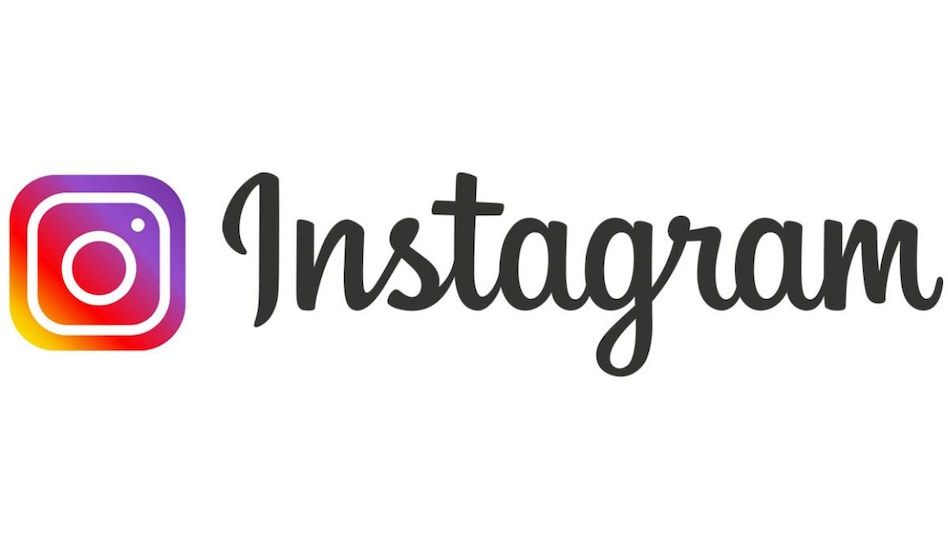
This article will assist you in creating an account on Instagram without hassle. The following steps can be used on both your smartphone and PC.
To sign up on Instagram, you can make use of your phone number, email, or Facebook. Whichever is convenient for you can be used to sign up for Instagram. Let's get started with how to create an account on Instagram
Download the Instagram App for Mobile
One of the easiest ways to create an account these days is to download the Instagram account in the app. It's available on iOS and Android. It comes with In-App Purchases.Fill In Your Information

Open the Instagram app and select the contact information you want to use in creating your account. You can use a Facebook account to make it faster, or you can make use of your phone number or email address.
When creating your account, be attentive to what you fill out to make sure you don't forget anything. You can even have a book beside you to write down the details if need be. After filling out, you will receive an SMS or email with a 6-digit code from Instagram.
After a successful account creation, you can change the phone number you used to register or remove it completely so that no one can trace you using your number. You can replace or delete it, whichever.
Set Your First and Last Names

The next step will ask you to add your name so that others can use it to find you. It will be great if you use your real name or a name people are familiar with.
Enter the 6-digit Code

The next step is to ensure that you are a real person. In a few seconds, you will receive an SMS or email with the 6-digit code for confirmation. Input it and click on Next.
Read more: https://www.investingport.com/how-to-create-an-account-on-instagram-in-3-minutes/