When we want to call someone in Nigeria, we may decide to hide our phone number. The reasons for doing this vary. Some of the most common ones include privacy protection, using work phones, and when calling telemarketers who could place you on a robocall list. For these and other reasons, it becomes essential to learn how to hide number on multiple networks as well as on your phone regardless of your active network. When you hide your phone number, the receiver sees a Private Number or Unknown Caller. This simply means you have chosen to hide your number whether you are conscious of it or not.
Whether you’re trying to hide your phone number to avoid being called back or to prevent someone from knowing it’s you that’s calling, there are two ways to hide your phone number from being shown on the receiver’s phone. You can temporarily hide your number for just one person or hide it from ever being displayed.
How To Temporarily Hide Your Phone Number In Nigeria.
For MTN, AIRTEL, GLO and Etisalat users, you can temporarily hide your phone number by adding a prefix code to the number you want to call. The prefix code is #31#. The code can work on any phone irrespective of the manufacturer (HTC, NOKIA, Infinix, Tecno etc).
The steps are:
· Add the prefix code together with the number you want to call.
For example. I want to call 07030003030 but I don’t want my phone number visible to the caller. To hide my phone number, I will add #31# to the number I want to call.
· Dial: #31#07030003030
The receiver will see a Private Number or Unknown Caller.
How to hide your phone number permanently in Nigeria
Whether you are using MTN, AIRTEL, GLO or Etisalat, TMOBILE and the likes, the SIM you are using does not really matter. The only thing I think might matter is the Android version of your phone. If you are using the latest version, then this guide will be of great help. If however, you are using a lesser version, you may go through this guide and make some adjustments by yourself.
The steps are:
Step 1: Locate the “Dial” or “Phone” icon on your phone. When you click on the icon, you will see a recent list of your calls also called Call Log.
Step 2: Now, locate the vertical 3 dots icon at the top right corner of your screen and click. See the image below.
Step 3: A menu with different options will appear. Click on Settings. After you click on the settings, you will see another menu. On the menu, locate and click Calling accounts.

Step 4: Another menu appears. If you use two SIMS, click on the SIM you want to remove or disable the private number.
Step 5: Another menu will appear. Locate and click on Additional settings.
Step 6: Another menu will appear. Locate and click on Caller ID.
Step 7: A menu will pop up. Locate and click on Hide Number.
Please note: This option will hide your number when you call anyone. Your phone number will display an Unknown Caller or Private number on the receiver’s phone.
To reverse the disabled ID, follow the same process and select show number or network default. Ask your carrier to disable your caller ID. If you do not want to insert prefixes or go through your device settings to hide your caller ID, you could always ask your mobile carrier to disable your caller ID for you. You will need to place a request with the carrier’s customer care through the official support line. If you run into call rejection problems because of the disabled caller ID, feel free to ask customer support to reenable your ID. Keep in mind that most carriers only allow ID hiding on local calls. International calls might have stricter regulations requiring callers to have their identity displayed.
Whether you’re trying to hide your phone number to avoid being called back or to prevent someone from knowing it’s you that’s calling, there are two ways to hide your phone number from being shown on the receiver’s phone. You can temporarily hide your number for just one person or hide it from ever being displayed.
How To Temporarily Hide Your Phone Number In Nigeria.
For MTN, AIRTEL, GLO and Etisalat users, you can temporarily hide your phone number by adding a prefix code to the number you want to call. The prefix code is #31#. The code can work on any phone irrespective of the manufacturer (HTC, NOKIA, Infinix, Tecno etc).
The steps are:
· Add the prefix code together with the number you want to call.
For example. I want to call 07030003030 but I don’t want my phone number visible to the caller. To hide my phone number, I will add #31# to the number I want to call.
· Dial: #31#07030003030
The receiver will see a Private Number or Unknown Caller.
How to hide your phone number permanently in Nigeria
Whether you are using MTN, AIRTEL, GLO or Etisalat, TMOBILE and the likes, the SIM you are using does not really matter. The only thing I think might matter is the Android version of your phone. If you are using the latest version, then this guide will be of great help. If however, you are using a lesser version, you may go through this guide and make some adjustments by yourself.
The steps are:
Step 1: Locate the “Dial” or “Phone” icon on your phone. When you click on the icon, you will see a recent list of your calls also called Call Log.
Step 2: Now, locate the vertical 3 dots icon at the top right corner of your screen and click. See the image below.
Step 3: A menu with different options will appear. Click on Settings. After you click on the settings, you will see another menu. On the menu, locate and click Calling accounts.

Step 4: Another menu appears. If you use two SIMS, click on the SIM you want to remove or disable the private number.
Step 5: Another menu will appear. Locate and click on Additional settings.
Step 6: Another menu will appear. Locate and click on Caller ID.
Step 7: A menu will pop up. Locate and click on Hide Number.
Please note: This option will hide your number when you call anyone. Your phone number will display an Unknown Caller or Private number on the receiver’s phone.
To reverse the disabled ID, follow the same process and select show number or network default. Ask your carrier to disable your caller ID. If you do not want to insert prefixes or go through your device settings to hide your caller ID, you could always ask your mobile carrier to disable your caller ID for you. You will need to place a request with the carrier’s customer care through the official support line. If you run into call rejection problems because of the disabled caller ID, feel free to ask customer support to reenable your ID. Keep in mind that most carriers only allow ID hiding on local calls. International calls might have stricter regulations requiring callers to have their identity displayed.