Facebook Ads Manager is an ad management tool to make, edit and analyze paid promotional Facebook campaigns. Facebook recently combined Ads Manager and Power Editor into one platform to make it easier to create and monitor ads campaigns across multiple advertising platforms owned by Facebook, including Instagram ads.
When setting up a paid Facebook ad, there are a lot of boxes to be checked.
● Are you targeting the right people?
● Are your image dimensions to scale?
● Are you running the right type of ad?
If we're being honest, it can get a little confusing.
With more than 2.6 billion people using Facebook every month, and nearly 1.7 billion users every day, Facebook offers up a unique opportunity for marketers to augment their organic efforts. The trouble is, with both an investment of time and money on the line, there's not much room for oversight.
Facebook offers a variety of paid ad options and placements, but all ads can be broken down into three elements:
1–Campaigns:
The campaign houses all of your assets.
2–Ad sets:
If you're targeting separate audiences with different characteristics, you'll need an individual ad set for each.
3–Ads:
Your actual ads live within your ad sets. Each ad set can hold a variety of ads that vary in colour, copy, images, etc.
With that terminology out of the way, let's dive into creating an ad.
Who Should Use Facebook Ad Manager?
Due to the sheer volume and diversity of people on Facebook, companies across industries can find value in advertising on Facebook. Whether you are a mom-and-pop shop or an established Fortune 500, Facebook advertising can be effective in:
Increasing awareness: Building brand awareness or reaching potential new customers
Encouraging consideration: driving traffic, engagement, app installs, video views, or lead generation
Driving conversions: Increasing conversions, product catalogue sales, stores visits.
While an increased budget (how much you spend on each ad) often boosts results, you can also set a modest budget of $5/ day for ads. The accessibility of the platform is just one reason why 65 million businesses are using Facebook to advertise today.
There are, however, slight differences in how B2B or B2C companies can leverage this platform.
Traditionally, B2C companies have used Facebook to inform and entertain consumers in a personal, friendly way to promote brand awareness and inspire action (i.e. buy a product, sign up for a course, navigate to a landing page).
With its diverse functionalities (details below), Facebook Advertising is an efficient way for B2C companies to connect with potential customers naturally where they are already “hanging out.”
Similarly, B2B companies can also utilize Facebook to inform (or retarget) audiences about new thought leadership pieces, webinar registration, or upcoming events. B2B businesses can especially take advantage of Facebook’s targeting capabilities to reach specific job titles, interests, age groups, and more. For example, if someone “likes” your competitor’s business page, you can target them with your ad positioning yourself against them.
When setting up a paid Facebook ad, there are a lot of boxes to be checked.
● Are you targeting the right people?
● Are your image dimensions to scale?
● Are you running the right type of ad?
If we're being honest, it can get a little confusing.
With more than 2.6 billion people using Facebook every month, and nearly 1.7 billion users every day, Facebook offers up a unique opportunity for marketers to augment their organic efforts. The trouble is, with both an investment of time and money on the line, there's not much room for oversight.
Facebook offers a variety of paid ad options and placements, but all ads can be broken down into three elements:
1–Campaigns:
The campaign houses all of your assets.
2–Ad sets:
If you're targeting separate audiences with different characteristics, you'll need an individual ad set for each.
3–Ads:
Your actual ads live within your ad sets. Each ad set can hold a variety of ads that vary in colour, copy, images, etc.
With that terminology out of the way, let's dive into creating an ad.
Who Should Use Facebook Ad Manager?
Due to the sheer volume and diversity of people on Facebook, companies across industries can find value in advertising on Facebook. Whether you are a mom-and-pop shop or an established Fortune 500, Facebook advertising can be effective in:
Increasing awareness: Building brand awareness or reaching potential new customers
Encouraging consideration: driving traffic, engagement, app installs, video views, or lead generation
Driving conversions: Increasing conversions, product catalogue sales, stores visits.
While an increased budget (how much you spend on each ad) often boosts results, you can also set a modest budget of $5/ day for ads. The accessibility of the platform is just one reason why 65 million businesses are using Facebook to advertise today.
There are, however, slight differences in how B2B or B2C companies can leverage this platform.
Traditionally, B2C companies have used Facebook to inform and entertain consumers in a personal, friendly way to promote brand awareness and inspire action (i.e. buy a product, sign up for a course, navigate to a landing page).
With its diverse functionalities (details below), Facebook Advertising is an efficient way for B2C companies to connect with potential customers naturally where they are already “hanging out.”
Similarly, B2B companies can also utilize Facebook to inform (or retarget) audiences about new thought leadership pieces, webinar registration, or upcoming events. B2B businesses can especially take advantage of Facebook’s targeting capabilities to reach specific job titles, interests, age groups, and more. For example, if someone “likes” your competitor’s business page, you can target them with your ad positioning yourself against them.