Opay, one of Nigeria's leading fintech companies, started in 2010. The company was formerly known as PayCom, after which it was acquired by Opera Group in 2018. After the acquisition of PayCom, Opay was launched.
In case you don’t know, Opera Group also owns Opera Browser, Opera Ads, and Opera News.
Opay was launched in Ikeja, Lagos, Nigeria, and began operation in 2018. The registered name of Opay is Olay Co. Inc. Opera Pay is the acronym Opay. Other services in Opera include Okash, OBus, OFood, ORide, OWealth, OList, etc., and OPay is also accepted as a payment method.
OPay is an online wallet many people use to make payments and transactions on their mobile phones. With Opay, you can send money, pay your bills, recharge airtime, win cashback, and enjoy many more benefits.
When the monopoly of traditional banks reigned in the past, customers complained about slow transactions, missing funds, and excessive deductions of funds without proper reasons. Still, with the introduction of digital banking, there has been a reduction in numerous cases.
Let’s delve into this topic as I show you how to use OPay, send money, withdraw cash, get loans, and much more.
How to Open an Opay Account
Opening an Opay account today is easy when you follow the step-by-step instructions below:1. Download the OPay App

- First, visit the Google Play Store or Apple App Store.
- Next, search for the OPay app and tap "Install" to download.
2. Launch the App and Select Language
- Locate the OPay app on your phone and launch it.
- Select your preferred language from the options provided.
3. Providing Personal Information
- Fill in the required fields with accurate personal information, including your full name and email address.