Nowadays, you don't have to work into a bank before you send or receive cash. Instead of going to the bank, the bank is coming to you. The best thing about this is you get unlimited access to your bank account from anywhere you are in the world.
Whether you are at work, home or even doing some supermarket runs, GTbank internet banking makes it easier for you to process transactions in a fast and streamlined way.
GTbank online banking is an online banking platform that provides customers with the option of banking at the comfort of their home. GTbank has a mobile app called GTWorld which is designed to carry out all these listed functions. The GTbank app is available for both Android and iOS users.
With the GTbank online banking platform, you can;
1. Check your account details and view your transaction history
2. You can transfer funds to both GTbank and other banks
3. You can request for your bank statement to track your spending and expenses
4. You can buy data and airtime on your mobile phone and for others too
5. You can pay your bills such as electricity, TV subscription etc.
Now the big question here is how to register for GTbank online banking app.
1. If you're an Android user, visit the Google Playstore to download the GTWorld App. If you are an iOS user, visit the App store to download.
2. After installing the app, open and enter your User ID and password.
3. If you don't have a password, dial *737*6*5# on your registered phone number.
4. Confirm if you would like a 4-digit pin for your transactions
5. If yes, you will be asked to agree to the terms and conditions.
6. You will receive a 6-digit code in your email to verify your device.
7. Another way to verify your device is to generate a code using the *737*7# from your registered phone number.
8. Once you receive it, enter the code into the app and confirm the verification.
After activating your GTbank online banking app, you can adjust the app to your taste by adding facial recognition or your fingerprint so you don't have to input your GTbank login details every time you use the app.