What is Remita?

Remita is a privately owned financial services platform that has its headquarters in Lagos, Nigeria. It is a payment solution that helps businesses and individuals make easier and secure online payments, receive money, and pay bills. Remita partners with Nigerian banks to securely pay bills, and send, and receive money without any iota of stress. Once you are registered on Remita, you can easily purchase airtime and data, pay electricity bills, water bills, cable TV subscriptions, government bills, and so on.
Remita payment
Here is the link to pay a bill on Remita.https://login.remita.net/remita/onepage/biller/payment.spa
You'll be required to fill in your things like;
What bill do you want to pay?
The name of service or purpose?
The amount you want to pay
The currency, either Naira or Dollar
Your name
Your email address
Your phone number
Remita net and Remita login
Visit the official Remita website below:https://remita.net/
To log in to Remita, you'll be required to fill in your email address and password.
https://www.remita.net/signin
How to generate remita
Generating Remita isn't as difficult as it may seem. Just follow the steps below to generate the RRR (Remita Retrieval Reference).If you want to pay a biller:
1. Go to www.remita.net
2. Click "Pay A Biller"
3. Type the name of the MDA/Corporate from the “Who do you want to pay” field
4. Thereafter, select the "Name Of Service/Purpose" that relates to the payment; and proceed with the rest of the steps in processing transactions on the platform.
5. However, there is need to engage the intended beneficiary biller to ascertain the appropriate service type that best suits the intended remittance.
6. Click Submit to generate the RRR
If you intend to pay Federal Government or State TSA:
1. Go to www.remita.net
2. Click "Pay FGNs and State TSA"
3. Select Pay Federal Government of Nigeria
4. Type the name of the MDA from the "Name of MDA" field
5. Then select the "Name Of Service/Purpose" that relates to the payment; and proceed with the rest of the steps in processing FGN TSA collection transactions on the platform.
6. However, there is need to engage the intended beneficiary MDA to ascertain the appropriate service type that best suits the intended remittance.
7. Click Submit to generate the RRR
How to generate Remita receipt

To generate a Remita receipt:
1. Simply click the link below and enter your RRR number
https://login.remita.net/remita/auto-receipt/receipt.reg
2. Click on "resend" to send the receipt to the original email address on the receipt or click on "send to an alternate email" to resend the receipt to another email address of your choosing.
3. Enter the alternate email address you want the receipt sent to as well as the amount paid.
4. Click Submit
5. The receipt or invoice will be forwarded to the provided email address
Who owns Remita?
The name of the founder of Remita is John Obaro. He is a Nigerian businessman, technology entrepreneur, public speaker, and founder of SystemSpecs, the parent company of Remita. He was born on the 19th of April, 1958 in Kogi State.Obaro obtained a diploma from Kwara State Polytechnic. In 1979, he obtained another degree in Mathematics and Computer Science from Ahmadu Bello University. After his BSc, he proceeded to have an MBA from the University of Lagos in 1981.

Remita website
https://remita.net/
Last edited: