Are you a new student of the prestigious University of Lagos (UNILAG)? If so, you may need help on how to set up your personal profile on the UNILAG student portal. This step by step guide will give you all the necessary information you need to access the UNILAG student portal.
The UNILAG student portal is a web page that grants students access to their personal information, courses, payment of fees, assessments, grades, and school activities on campus. The portal also serves as an outlet for important news and announcements.
How do I access the student portal on UNILAG website?
1. The first thing you need to do is to visit the UNILAG portal.
2. On the homepage, you will see "Create Account"
3. After that, you'll be automatically redirected to the new page where you will fill in your personal information.
Note that the information must be the same with the one on your ID.
5. Then you will receive an confirmation email to verify your account.
6. Once the verification is completed, you'll be logged into the portal automatically.
How to log on to UNILAG student portal
To log in to UNILAG student portal;
1. Visit the school's portal. This will direct you automatically to the login page.
2. Input your UNILAG student portal login details
3. Click the "Log In" button and you will be redirected to the student portal.
What's on the UNILAG student Portal?
The UNILAG student portal has numerous features which makes it easy for students to have a seamless experience. With the UNILAG portal, you can do the following:
1. Check your student information such as Student ID, phone number, email address etc.
2. View your courses and course progress i.e you can view the courses you've completed and the ones you're currently offering.
3. Access your grades for each course you offer and the previous ones you've taken.
4. Check your assignments, project deadlines, class attendance, exam dates etc.
5. Pay your tuition fees via the portal
How to pay your school fees using UNILAG student portal
1. Visit the payment page on the UNILAG portal

2. Select the customer category (Student, Staff or others)
3. Fill the following information:
Name of Payee
Mobile Number
Customer Number e.g. Matric No, Staff ID (where applicable)
Email Address
Payment Item (Purpose of Payment)
Amount
4. After filling these information, you can either complete the transaction or print out the generated slip containing Remita Retrieval Reference Number (RRR) and proceed to the nearest commercial bank for payment.
DLI UNILAG student portal login

To access the Distance Learning Institute (DLI) UNILAG student portal login, you have to follow the same procedure as the aforementioned.
SPGS UNILAG student portal

To access the School of Postgraduate Studies Portal, click here:
University of Lagos School of Postgraduate Studies
spgs.unilag.edu.ng